Tutorial: Activate MMS 100% On Firmware 3.0
I have noticed a lot of people having trouble with mms working. I have written fool proof instructions to get your mms 100% working if you are using an iPhone 3G or a 3GS. If the following does not get your mms working I suggest you call AT&T and make sure they didn’t forget about unblocking mms on your account. Of course you can tell them a little white lie when they ask you if your on firmware 3.1.
Note: If you do the following be sure to uninstall any tethering hack you have installed on your jailbroken iphone. Whether it be the mms/tethering hack from cydia or just the downloaded mobile config files from websites. Uninstall all of them and the reset your network settings before doing the following.
The download below is the 5.5 ipcc carrier settings update AT&T pushed out today to enable mms. The file has been edited by stealthbravo over at modmyi for us users who are wanting to stay on firmware 3.0. The edited file adds the internet tethering option and cellular data network settings along with the correct mms settings. The official unedited file adds mms but you don’t get the tethering option or the ability to edit your cellular data that is why if your like me, you will use this very helpful file that adds the extra features.
After downloading the ipcc wait… You still have to do a few extra steps before using it because itunes doesn’t allow you to update your carrier settings using the ipcc file. Do the following exactly as stated:
- Exit itunes completely
Windows
- Click on start > run > type in cmd and press enter, you should end up with something like this if you did it right:
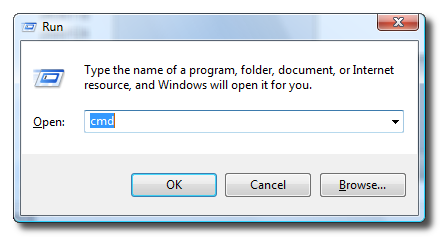
- After press enter you will see a command prompt window pop up similar to this:
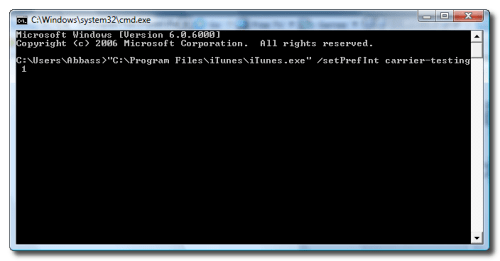
- Now don’t type anything in copy and paste the following line into the command prompt:
“C:\Program Files\iTunes\iTunes.exe” /setPrefInt carrier-testing 1
- Press enter after copying the above and nothing will happen, leave it as is
- Connect your iphone to the computer
- Open itunes from the start menu
- Select your iphone under the list of devices
- Hold SHIFT and CLICK CHECK FOR UPDATES. Navigate to the downloaded ipcc file you got and update your carrier settings
OSX
- Close Itunes Completely
- Open terminal
- Copy and past the following line into terminal
defaults write com.apple.iTunes carrier-testing -bool TRUE
- After copying the line to terminal press enter and nothing will happen just leave it as it is.
- Connect your iphone to your mac
- Open itunes
- Select your iphone from the device list on the left
- Hold OPTION and CLICK CHECK FOR UPDATES
- Choose the downloaded ipcc file and reboot your iPhone
Note: Before you say this doesn’t work go to settings > general > network > cellular data network and make sure you have these settings. Click the images to enlarge
via iPhoneSpot
Installous 3 to be released!
Για αυτούς που δεν ξέρουν τί είναι το Installous, είναι μια εφαρμογή που μπορείτε να εγκαταστήσετε μέσο του Cydia. Το Installous σας δίνει την δυνατότητα να κατεβάσετε σπασμένες εφαρμογές που κυκλοφορούν στο AppStore απο το Appulo.us και να τις περάσετε χωρίς να πληρόσετε ούτε cent. Τώρα για εσάς που το χρησιμοποιείται, ο κατασκευαστής του Installous πειραματίζεται σε ένα νέο γραφικό περιβάλλον για το Installous, και υπάρχει ίσως πολύ η δυνατότητα να περάσει update ειδοποιήσεις μέσα στην εφαρμογή… Αυτή η αναβαθμισμένη έκδοση θα ονομαστεί Installous 3, και παρακάτω μπορείτε να δείτε ένα video πως θα μοιάζει όταν βγεί:
Puyo posted this on his blog stating the eta on when installous 3 will be released.
I had many questions about a release date… Here is the plan :
Installous 3 will go into private alpha stage, with skilled people to help diagnose / debug.
Then probably some sort of beta stage, with more users…
Finally, Public release!
All of that could take one or two weeks…
But before all of that I need Kyek, the http://appulo.us owner to do some *stuff*. Let me explain this.
Installous 3 use an API from Appulo.us to retrieve apps informations, it is not using a website anymore! That’s what makes the app browsing so much faster…
And that API, developed and maintained by Kyek has some issues. Some of you might have noticed in the video preview that the apps downloaded are NOT the apps selected. Yes, the API fails at sending download links, and I’m using an hard coded links stub. And also got some other issues…
On other hand, I only have access to a test server, that does not contains the real data of Appulo.us website. That server would be enough for testing, but with the issues API have… useless.
So I have to wait for Kyek, who has been badly missing for almost one month!…
So just wait and see… No ETA is possible right now…
Another alternative I’m considering, is to disable temporarily Appulo.us native features from Installous 3, until Kyek comes back. That means no more fast browsing apps, no more favorites/updates. But still a better application that Installous 2 at downloading & installing… Butt that’s just more work for me
via theiphonespot.net
iTunes 9.0.1 is safe to update!
Και η απάντηση απο την iPhone dev team είναι θετική, μπορούμε να κάνουμε update στο iTunes 9.0.1 αλλά ΜΗΝ ξεχνάτε πως αν κάνετε update στο official 3.1 firmware θα κλειδώσει το iPhone 3GS σας!

How to jailbreak your iPhone (1st Gen or 3G) v3.1 using PwnageTool
How to jailbreak your iPhone v3.1 using PwnageTool:
Ο παρακάτω οδηγός αναφέρεται σε iPhone 1st Gen, iPhone 3G και iPod Touch
- Κατεβάστε το PwnageTool και το αντίστοιχο .ipsw της v3.1 στο desktop σας και εκκινήστε το PwnageTool
Σημείωση: Οι χρήστες 1st Gen iPhone θα χρειαστεί να κατεβάσουν και τα αρχεία των BL 3.9 και BL 4.6 (download link) και να τα αποθηκεύσουν στο desktop.
- Επιλέξτε το Expert Mode από το menu του PwnageTool, επιλέξτε την συσκευή σας και πατήστε ‘επόμενο’ ->
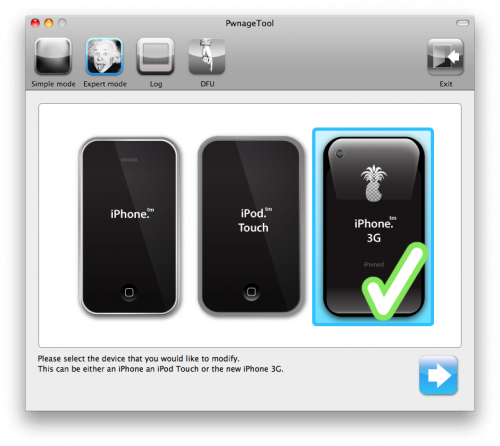
- Το PwnageTool θα ψάξει για το 3.1 ipsw
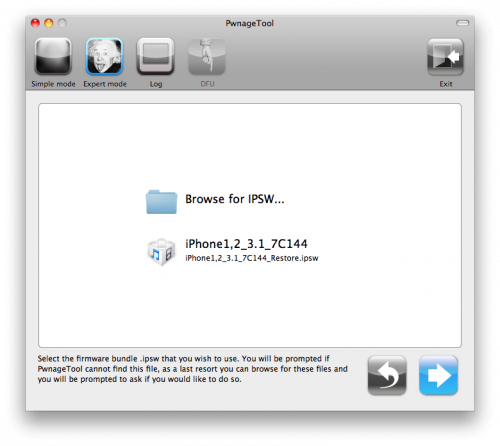
- Επιλέξτε το firmware, πατήστε ‘επόμενο’ -> και θα δείτε 6 επιλογές…
- General
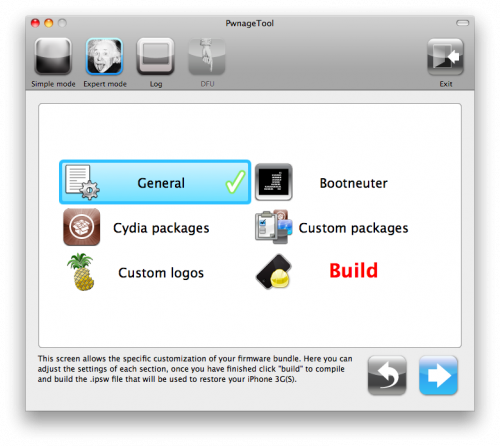
1. Δεν τσεκάρετε το Activate! Επιλέγετε το Activate ΜΟΝΟ στις παρακάτω περίπτωσεις:
- Έχετε iPhone 3G αγορασμένο από το εξωτερικό (ΟΧΙ από την Ελλάδα - Vodafone, Cosmote)
- Έχετε iPhone 1st Gen
2. Aυξάνετε το μέγεθος του partition root στα 600MB.
3. Εφόσον διαθέτετε 1st Gen iPhone επιλέγετε και το Enable baseband update. Επιλέξτε επόμενο ->
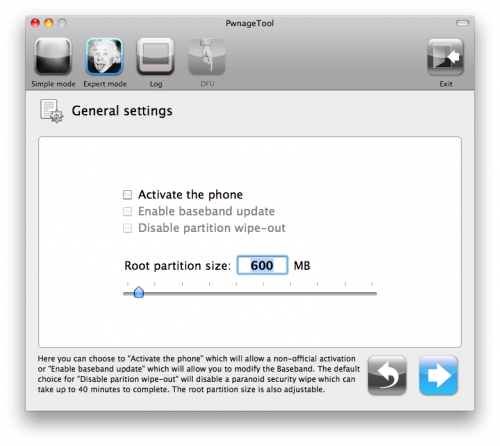
- BootNeuter
1. Εάν διαθέτετε iPhone 3G τα checkboxes θα είναι μη επιλέξιμα, οπότε προχωράτε στο επόμενο menu.
2. Εάν έχετε 1st Gen iPhone επιλέγετε
Neuter bootloader
Unlock baseband
Auto-Delete BootNeuter.app.
Δεν είναι αναγκαίο να αναβαθμίσετε το bootloader στο 4.6, αλλά μπορείτε να το επιλέξετε εάν νιώθετε την ανάγκη.
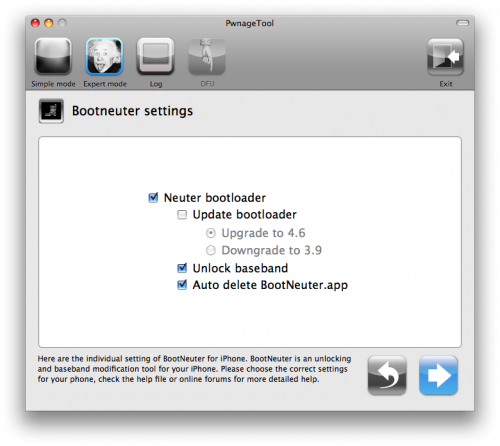
- Cydia
Aπό αυτό το menu μπορείτε να επιλέξετε τα packages του Cydia τα οποία επιθυμείτε και να τα περάσετε κατευθείαν στο custom .ipsw που δημιουργείτε με το PwnageTool ώστε να μην χρειαστεί να τα εγκαταστήσετε χειροκίνητα από το Cydia.
Επιλέξτε download packages και με διπλό κλικ κατεβάστε το package που επιθυμείτε π.χ το OpenSSH
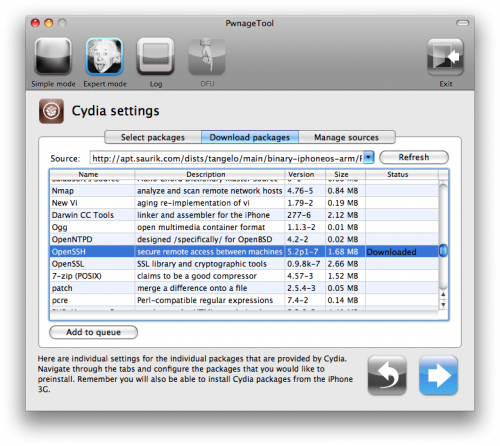
Από το menu Select packages τικάρετε τα packages που επιθυμείτε να περάσετε μέσα στο custom .ipsw και πατήτε ‘επόμενο’ ->
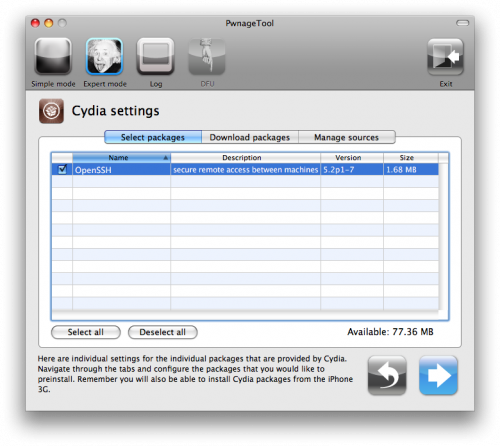
- Custom Packages
Επιλέξτε οπωσδήποτε το Cydia και εφόσον θέλετε και το iCy
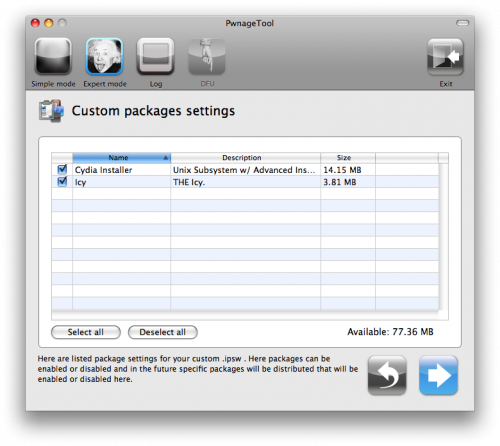
- Custom Logos
Μπορείτε να αλλάξετε τα Boot logo και Recovery logo… Καλύτερα να αφήσετε τα original.
- Build
Είστε έτοιμοι να δημιουργήσετε το custom .ipsw. Πατήστε το build και η διαδικασία θα αρχίσει…
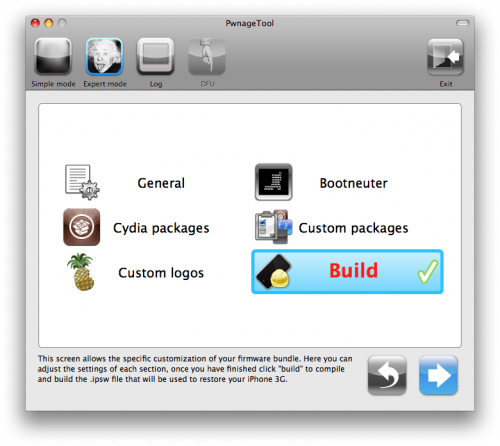
- Επιλέξτε Yes ώστε να ξεκινήσει η δημιουργία του custom firmware.
Extra steps για κατόχους 1st Gen iPhone:
Θα σας ζητηθεί να κάνετε upload τα αρχεία των bootloader (3.9 και 4.6)
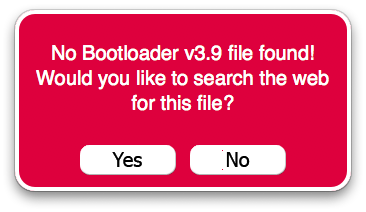
Στην ερώτηση για έρευνα στο διαδίκτυο επιλέξτε No
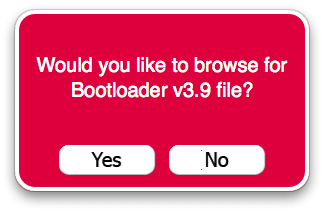
Στη συνέχεια θα χρειαστεί να πλοηγηθείτε στο desktop και να εντοπίσετε το αρχείο του bootloader 3.9. Ακολουθήστε την ίδια διαδικασία και για το αρχείο του BL 4.6…
Σε τυχόν ερώτηση για ‘legit user’ επιλέξτε No.
- Θα ζητηθεί να επιλέξετε το που θα σώσετε το αρχείο και θα αρχίσει η διαδικασία δημιουργίας του custom ipsw.
- Θα σας ζητηθεί να εισάγετε το password σας. Στη συνέχεια πατήστε Enter.
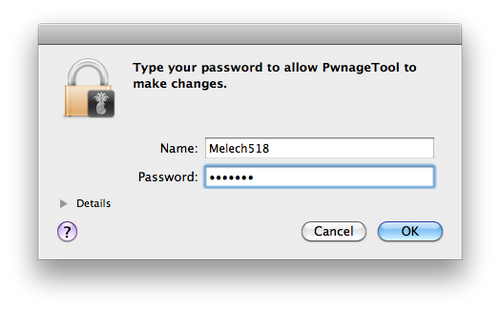
- Θα ερωτηθείτε εάν το iPhone έχει γίνει ‘Pwwned’ άλλη φορά… Επιλέξτε No ακόμα και εάν έχετε ξανακάνει!
- Θα σας ζητηθεί να συνδέσετε το iPhone στο Mac με το USB και να το απενεργοποιήσετε.
- Ακολουθήστε κατα-γράμμα και προσεκτικά τις οδηγίες που αναγράφονται στην οθόνη σας ώστε να θέσετε το iPhone σε Recovery mode…
Σημείωση: Εάν αποτύχετε να θέσετε το iPhone σε Recover mode θα εμφανιστεί το παρακάτω μήνυμα
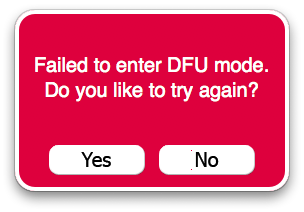
1. Επιλέξτε Yes.
2. Αποσυνδέστε το iPhone από το USB.
3. Απενεργοποιήστε το iPhone (power off).
4. Ενεργοποιήστε το iPhone και συνδέστε το με το USB.
5. Ακολουθήστε και πάλι προσεκτικά τις οδηγίες στην οθόνη…
- Όταν η διαδικασία γίνει σωστά το PwnageTool θα εμφανίσει ένα μήνυμα στο οποίο θα αναφέρει ότι το iPhone τέθηκε σε DFU mode και το iTunes θα ανοίξει…
- Το iTunes θα εντοπίσει το iPhone σε Recovery mode. Επιλέξτε OK.

- Κρατώντας πατημένο το Alt/Option key στο πληκτρολόγιο σας, επιλέξετε Restore στο iTunes
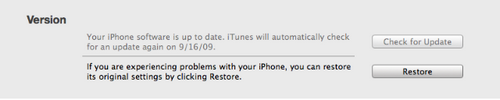
- Πλοηγηθείτε στο custom ipsw που μόλις δημιουργήσατε.
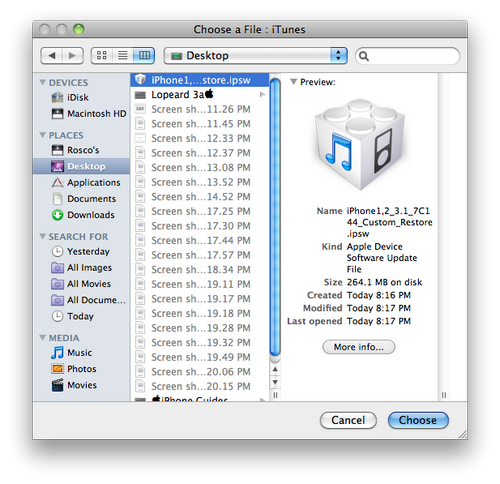
- Επιλέξτε το και πατήστε Choose.
- Το iTunes θα ξεκινήσει το Restore του iPhone με το custom ipsw
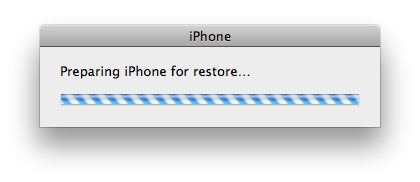
- Μόλις η διαδικασία τελειώσει θα δείτε το παρακάτω μήνυμα:

Σημείωση: Οι χρήστες 1st Gen iPhone θα περιμένουν λίγο ακόμα ώστε να ξεκινήσει το BootNeuter.app και να ξεκλειδώσει την συσκευή τους…
Extra Tip: Όταν συνδέσετε το iPhone στο iTunes επιλέξτε το ‘Set up as a new iPhone‘. Μπορεί να χάσετε τα backup σας (άλλωστε με ένα sync θα περάσετε και πάλι contacts, calendar, photos κτλπ) ΑΛΛΑ θα έχετε ένα ‘καθαρό λειτουργικό’ και θα γλυτώσετε από πολλά προβλήματα τα οποία προκαλεί το ‘Restore from a previous backup’
via iPhone Hellas
iPhone OS 3.1 changelog
Το iPhone OS 3.1 κυκλοφόρησε στο iTunes και προσφέρει αρκετά bug fixes αλλά και νέα χαρακτηριστικά.
Πριν δούμε τα νέα χαρακτηριστικά ας υπενθυμίσουμε στους χρήστες οι οποίοι έχουν Jailbroken συσκευές ότι αναβαθμίζοντας στην v3.1 θα χαθεί το Jailbreak ενώ όσοι διαθέτουν software-unlocked συσκεύες (δλδ iPhone 3G/iPhone 3GS τα οποία έχουν αγοραστεί από το εξωτερικό και είναι κλειδωμένα σε κάποιον πάροχο κινητής τηλεφωνίας) θα χάσουν το unlock πιθανώς για πάντα (βλ. devTeam on iPhone v3.1: Rock Out without Lockout )…
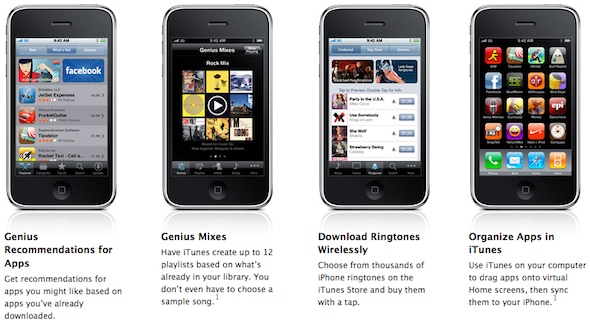
iPhone OS 3.1 features:
* Improved syncing for music, movies, TV shows, podcasts, and photos
* iTunes U content organization
* Redeem iTunes Gift Cards, codes, and certificates in the App Store
* Display available iTunes account credits in the App Store and iTunes Store
* Save video from Mail and MMS into Camera Roll
* Option to “Save as new clip” when trimming a video on iPhone 3GS
* Better iPhone 3G Wi-Fi performance when Bluetooth is turned on
* Remotely lock iPhone with a passcode via MobileMe
* Use Voice Control on iPhone 3GS with Bluetooth headsets
* Paste phone numbers into the keypad
* Option to use Home button to turn on accessibility features on iPhone 3GS
* Warn when visiting fraudulent websites in Safari (anti-phishing)
* Improved Exchange calendar syncing and invitation handling
* Fixes issue that cause some app icons to display incorrectly
Συζήτηση στο forum: iPhone OS 3.1 changelog
iPhone OS 3.1: Jailbreak and Unlock issues
Σε συνέχεια του προηγούμενου δημοσιεύματος περί Jailbreak/Unlock του iPhone OS 3.1 ας δούμε τι ανακοίνωσαν μερικοί από τους σημαντικότερους εκπροσώπους της iPhone-κοινότητας.
Ο Sauric, δημιουργός του Cydia, δηλώνει ότι:
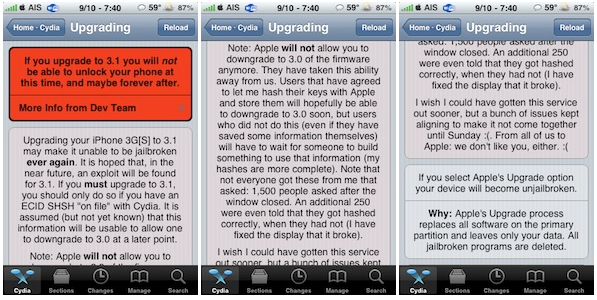
If you upgrade to 3.1 you will not be able to unlock your phone at this time, and maybe forever after.
Upgrading your iPhone 3G(S) to 3.1 may make it unable to be jailbroken ever again. It is hoped that in the near future, an exploit will be found for 3.1. If you must upgrade to 3.1 you should only do so if you have an ECID SHSH “on file” with Cydia. It is assumed (but not yet known) that this information will be usable to allow one to downgrade to 3.0 at a later point.
Note: Apple will not allow you to downgrade to 3.0 firmware anymore. They have taken this ability away from us. Users that have agreed to let me hash their keys with Apple and store them will hopefully be able to downgrade to 3.0 soon, but users who did not do this (even if they have saved some information themselves) will have to wait for someone to build something to use that information (my hashes are more complete). Note taht not everyone got these from me that asked :1500 people asked after the window closed. An additional 250 were even told that they got hashed correctly, when they had not(I have fixed the display that it broke).
I wish i could have gotten this service out sooner, but a bunch of issues kept aligning to make it not come together until Sunday :( . From all of us to Apple: we don’t like you either. :(
Ο BigBoss σε αντίστοιχο κλίμα δηλώνει τα εξής:
So as of today, Apple has stopped signing 3.0 and 3.0.1 restore files. That means that if you have a 3GS iPhone you cannot restore any firmware other than 3.1. If you are happily jailbroken today and something goes wrong you are pretty much screwed. Here is a summary:
1) If you have an iPhone 3G or 2G, you are fine and should be able to restore.
2) If you have a 3gs, you can only restore 3.1 (and kiss your jailbreak good bye). If you did not get an IBSS/IBEC signature before now and you restore, you may never be able to jailbreak again.
3) If you have an iPhone 3GS and you used Cydia to save your TSS or did purplera1n or similar a while back and saved your IBEC, then you will be able to restore in the near future, but you must wait for someone smart to write a utility that will let you do it. Chances are good that such a utility will come out in a couple days. If you can be patient and wait, do so. No one wrote this utility prior to this because we were not sure if Apple would actually stop signing 3.0 - only that they *could*.
It looks like an exploit has already been found in 3.1 firmware so it sounds like a jailbreak will be possible, but again, hold out for a bit.
iTunes 9 removes previous firmware IPSWs
Το iTunes 9 εμφανίζεται επιθετικό έναντι στα firmware downgrades!
Σύμφωνα το wikee.iphwn.org ερκετοί χρήστες έχουν παρατηρήσει ότι από την στιγμή που συνδέσουν την συσκευή τους, το iTunes 9 διαγράφει όλα τα παλαιά firmware .IPSW κρατώντας μόνο την τελευταία version:
iTunes 9 is a little more aggressive about firmware downgrades. People have noticed that the moment you connect a device, iTunes 9 will remove all but the most recent firmware IPSWs from its cache of firmwares. It will do this even if you aren’t planning to update or restore. Previously, it had let them remain and you could Option-Restore (Mac) or Shift-Restore (Windows) to them.
This is currently only a minor inconvenience though because iTunes won’t go outside of its Library to hunt down and remove these IPSWs (it could easily do this using Apple’s Spotlight technology). But now is a good time to copy all your previous IPSWs out of the iTunes Library over to somewhere a bit more permanent. On a Mac, the caches are at ~/Library/iTunes/iPhone Software Updates and ~/Library/iTunes/iPod Software Updates. You’ll still be able to Option- and Shift-Restore to them in their new locations.
If you’ve already connected a device to iTunes 9, your older IPSWs may still be in your Trash, so copy them from there.
Updates
1. Right now this is looking like a Mac-only behavior
2. The auto-removal may also depend on whether you’ve downloaded (even if you haven’t installed) the 3.1 update
Blog Archive
-
►
2010
(3)
- ► Ιανουαρίου (3)
-
▼
2009
(67)
- ► Δεκεμβρίου (2)
-
▼
Σεπτεμβρίου
(9)
- Tutorial: Activate MMS 100% On Firmware 3.0
- iPhone 3GS transforming into a netbook!
- Installous 3 to be released!
- iTunes 9.0.1 is safe to update!
- Very funny iPhone fake advert…
- How to jailbreak your iPhone (1st Gen or 3G) v3.1 ...
- iPhone OS 3.1 changelog
- iPhone OS 3.1: Jailbreak and Unlock issues
- iTunes 9 removes previous firmware IPSWs
- ► Φεβρουαρίου (21)
- ► Ιανουαρίου (11)
-
►
2008
(27)
- ► Δεκεμβρίου (3)
- ► Σεπτεμβρίου (4)
- ► Ιανουαρίου (1)



